HTML Input Tag With Button Example :
<!doctype html>
<html>
<head>
<title> www.kod4u.blogspot.com </title>
</head>
<body>
<h2> Input Tag With Button Example </h2>
<form>
<lable> Enter Your Name: </lable> <input type="text" placeholder="your name"/>
<br/><br/>
<input type="button" />
<br/><br/>
<input type="button" value=" Submit " />
</form>
</body>
</html>
<html>
<head>
<title> www.kod4u.blogspot.com </title>
</head>
<body>
<h2> Input Tag With Button Example </h2>
<form>
<lable> Enter Your Name: </lable> <input type="text" placeholder="your name"/>
<br/><br/>
<input type="button" />
<br/><br/>
<input type="button" value=" Submit " />
</form>
</body>
</html>

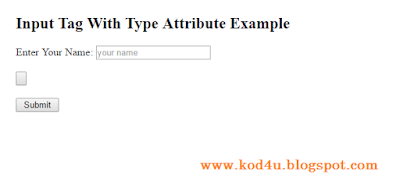
No comments:
Post a Comment