CSS Text Line Height Example :
<!DOCTYPE html>
<html>
<head>
<title> kod4u </title>
<style type="text/css">
#line_space {
line-height: 300%;
}
</style>
</head>
<body>
<h1> Text Line Height Example </h1>
<p> Here we insert space between lines in a paragraph. </p>
<p id="line_space"> This is a paragraph with a line-height property. <br>
This is a paragraph with a line-height property. <br> </p>
</body>
</html>
OUTPUT<html>
<head>
<title> kod4u </title>
<style type="text/css">
#line_space {
line-height: 300%;
}
</style>
</head>
<body>
<h1> Text Line Height Example </h1>
<p> Here we insert space between lines in a paragraph. </p>
<p id="line_space"> This is a paragraph with a line-height property. <br>
This is a paragraph with a line-height property. <br> </p>
</body>
</html>

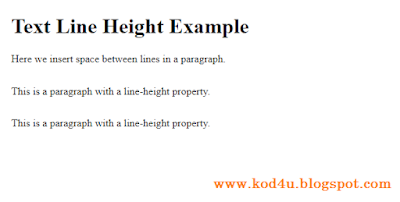
No comments:
Post a Comment