CSS Text Shadow Example :
<!DOCTYPE html>
<html>
<head>
<title> kod4u </title>
<style type="text/css">
h1 {
text-shadow: 2px 2px;
}
p{
color: white;
text-shadow: 2px 2px 4px #000000;
}
div {
box-shadow: 10px 10px 5px grey;
}
</style>
</head>
<body>
<h1> Text Shadow Example </h1>
<p> </p>
<p> Here we use Text Shadow property for adding shadow to text and to elements. </p>
<div> Hello this is div and we use Text Shadow property blur effect </div>
</body>
</html>
OUTPUT
<html>
<head>
<title> kod4u </title>
<style type="text/css">
h1 {
text-shadow: 2px 2px;
}
p{
color: white;
text-shadow: 2px 2px 4px #000000;
}
div {
box-shadow: 10px 10px 5px grey;
}
</style>
</head>
<body>
<h1> Text Shadow Example </h1>
<p> </p>
<p> Here we use Text Shadow property for adding shadow to text and to elements. </p>
<div> Hello this is div and we use Text Shadow property blur effect </div>
</body>
</html>

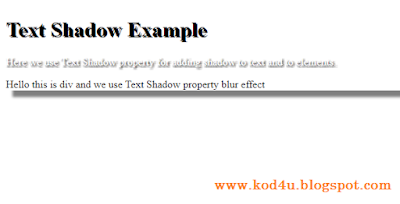
No comments:
Post a Comment